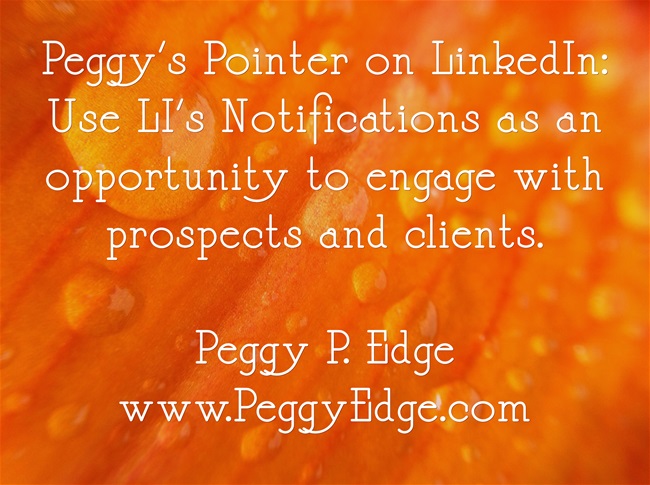Job Change? How to Update your LinkedIn® Profile
Recently, I received two job
change notifications from my LinkedIn® connections. I went out to take a look
at their profiles expecting to see some information about these new positions.
To my dismay, neither of my connections had updated their LI profile
appropriately.
One person still had their
previous job title listed in their headline. The other person had not updated
the website of their new company.
Anytime that you have a major
change to your career, be proactive to update your LinkedIn® profile as soon as
possible. When making a job change, here is the relevant information pieces
that you need to update immediately:
Photo – Spend
a little money to have a professional photograph of yourself. Remember the
dress for success pointers that you need to look like a professional if you
expect to be taken seriously in your business.
Headline –
Create a headline that is reflective of what service you provide to the
marketplace. Some people think of this as their actual job title. Instead, when
deciding how to describe your job position, think about how someone might
search for you with your area of expertise.
Business email address – Lots of folks put their personal email in their contact information. LinkedIn® is a professional business in social media. Please include your business email address. Trust me; you will not get spammed any more than you do otherwise.
Company Website –
Include your company’s website so that people can connect with you and your
company. Too many times, I have seen my connections forget to update this
portion of their profile.
Work Experience –
Create a 3-paragraph description of your new position. Use present tense
grammar when writing about your new job.
· 1-2 sentences about the
company, including the size of the organization, number of branches, and
products/services offered.
· 1-2 sentences about your
written job description. If you are in management, include the number of
employees of which you are responsible.
· 1-2 sentences about what you
do in addition to your prescribed job.
· Update your former
employment description with past tense verbiage.
Phone number – Provide your office phone number in your contact information. When I teach LinkedIn® classes, I’m adamant about making it easy for people to get in touch with you. Again, you won’t get any more robocalls or solicitation calls than you do normally.
About / Summary – Develop a new summary (2600 characters maximum) that outlines who your prospects are, what product/service you provide, and why you have a problem solution that a buyer needs. This is an opportunity for you to talk, in detail, about your area of expertise. Create this summary in the present tense. At the end of your summary, include a Call-to-Action that includes your phone number, website, and email address.
Education – Have
you completed additional continuing education coursework? Or earned a special
certification or degree? Update your education section of LinkedIn® with any
classes that you have taken.
Skills –
What about new skills learned or obtained during your prior employment? Have
you learned a new CRM program or become proficient with Excel spreadsheets? Be
sure to include all of your skill-set information on your LI profile. Be proactive to ask for skill endorsement
from those who can speak to your areas of expertise.
Volunteer / Civic work –
Were you the captain of a team to raise money for your favorite charity?
Employers, as well as prospective clients, are very interested in seeing that
you are proactive in giving back to your community. List the volunteer
experience as well as give details of any managerial work that you provided.
Recommendations – Give to get! Be willing to provide a recommendation to several people who you have worked with. Former supervisors or business associates are good examples of people who know, like and trust you. Don’t be shy about asking. If you don’t ask, you will not receive it!
Finally, start reaching out to
your most trusted contacts to let them know that you have made a career move.
Peggy P. Edge (c) 2020
Peggy Edge provides LinkedIn® training to individuals as well as sales teams. To hire Peggy, call her at 214-725-7626 or link with her on LinkedIn® at: www.linkedin.com/in/peggyedge